
Finally after a hell lots of fake themes many orkut users, orkut has finally launched the official orkut themes on the test basis. Initially it was limited to US orkut users but later it became available for every one.

- How can I change my orkut profile theme?
- you can change your profile theme by clicking on a link called 'change theme' (if its enabled on your profile). Go to your profile edit page and there you will see a new tab of Themes, there you can get a theme of your choice (although they are few for the time being).
- Who can see my orkut theme?
- Any people visiting your site will see your theme. It's the best you to stylize yourself.
- How I can disable my orkut theme?
- Well, you can always choose to disable a theme by clicking on the check box just above the available themes and your profile will again switch back to default theme of orkut.
Labels: Themes

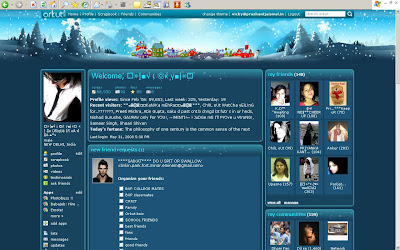


2 comments:
how can i create my own theme, which can be viewed by anybody on this earth, unlike personal theme using grease monkey
@Chorus: Sorry mate, for the time being this is not possible. But Orkut might give this feature like MySpace in near future, till then keep your fingers crossed ;)
Post a Comment
Wanna say something? Use the below comment box to reach me.