You can also click on the "tiny little blue men" to see your friends' locations. By clicking on one of these figures, a bubble will pop open to let you know which friend lives in that location as shown under.
This is still in its beta release as it’s not implemented for all the countries. So currently everyone will not be able to use the Google maps feature in orkut. We can expect Google’s Orkut team to add more features to it very soon. Google was always lacking in Social Networking area and look like Orkut is the answer to all problem. May be soon we will be able to see our areas (India) as well.
Now those who wants to check if its working in your country then just follow these steps:-
Now those who wants to check if its working in your country then just follow these steps:-
1. Login in your Orkut Account.
2. Click the "view friends" link in the "my friends" box on your orkut homepage (right-hand side).
3. Click the "friends map" tab at the top of the page.
2. Click the "view friends" link in the "my friends" box on your orkut homepage (right-hand side).
3. Click the "friends map" tab at the top of the page.
You can click on a friend’s profile picture to see their location on the map. Please know that if we don't have map data for a particular region or if your friend chose not to put their location in their orkut profile, you'll see a message "(not on map)" below their profile name. As shown below.
And Other users can get a glimpse of it by logging in your Orkut account and click this link --> http://orkut.com/map.aspx
Labels: Applications , Google , Tips and Tricks

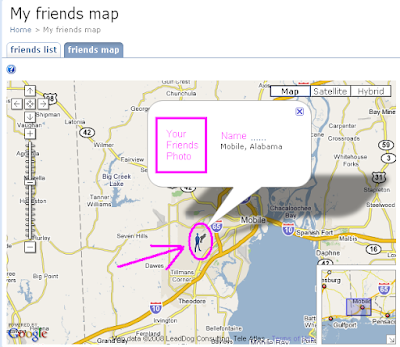



0 comments:
Post a Comment
Wanna say something? Use the below comment box to reach me.