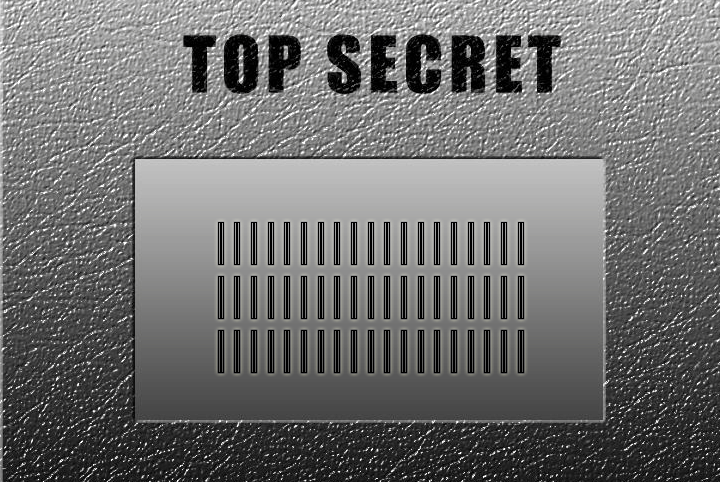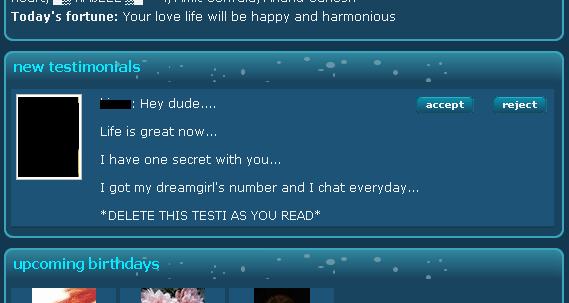Now Orkut will mark profiles and communities as unsafe that have content that
is mature in nature, but doesn't violate their community guidelines. For
example, their community guidelines prohibit pornographic images, which
includes things like frontal nudity and graphic sex, and such profiles
will be deleted. However, our community guidelines don't prohibit
images that don't contain nudity, but are sexually explicit, so we may
mark such profiles as unsafe. Note that your profile does not get
deleted if it is marked unsafe - it just becomes hard to access.
Orkut is constantly working to keep it clean and beautiful. The safety filter lets users choose to show only profiles and communities that have been screened for potentially inappropriate images or text. By enabling the safety filter:
If you'd like to enable the safety filter, just follow these steps:
Read more on this article...
Orkut is constantly working to keep it clean and beautiful. The safety filter lets users choose to show only profiles and communities that have been screened for potentially inappropriate images or text. By enabling the safety filter:
- Potentially offensive communities and profiles will be hidden from your search results.
- The pictures of potentially offensive profiles and communities will not shown in your community and friend lists - instead you will see a special icon.
- A warning message will be displayed before you access these profiles and communities.
If you'd like to enable the safety filter, just follow these steps:
- Click settings on the left sidebar of your orkut profile or homepage.
- On the general tab, find the 'safety filter' section.
- Select the bubble next to 'do not show inappropriate content.'
- Don't forget to click the save changes button at the bottom of the page when you're done.
Labels: Security , Tips and Tricks



 Well,
I have found out that many people actually don't actually know How To
Add Blog Feed Application to his/her Orkut Profile. Nowadays with so
many blogs on the Run everyone depends on Post Feeds to keep Up. This
post will explain it to you in Details, how to work with feeds in orkut.
Well,
I have found out that many people actually don't actually know How To
Add Blog Feed Application to his/her Orkut Profile. Nowadays with so
many blogs on the Run everyone depends on Post Feeds to keep Up. This
post will explain it to you in Details, how to work with feeds in orkut.


 Nowadays Orkut Accounts are being Compromised due to some increased uses of javascripts which unknowingly puts your account in the false category of spammers. The Situation is So bad that many evil community owners use it to increase their community members....
Nowadays Orkut Accounts are being Compromised due to some increased uses of javascripts which unknowingly puts your account in the false category of spammers. The Situation is So bad that many evil community owners use it to increase their community members.... [
[ Most
People ask me This same Question again and again, that how to make
Words which act as Text Links in Orkut. So I decided to post it here in
detail. Is Actually Really Simple...Firstly I would like to mention what's a hyperlink! Well, hyperlink is an anchor text, used to link to a particular site. Example :
Most
People ask me This same Question again and again, that how to make
Words which act as Text Links in Orkut. So I decided to post it here in
detail. Is Actually Really Simple...Firstly I would like to mention what's a hyperlink! Well, hyperlink is an anchor text, used to link to a particular site. Example :